 The following was written by Louella Fernandes of Quocirca
The following was written by Louella Fernandes of Quocirca
Many enterprises are turning to a managed print service (MPS) to minimize the headache of managing an often complex and costly print environment. Through device consolidation, optimization of hardware and software and continuous monitoring, MPS is helping to reduce costs – both financial and environmental, lower the IT print management burden and improve user productivity.
MPS is extending beyond the enterprise print environment to address requirements of mobile and remote workers, as well as encompass IT infrastructure and business process automation needs. While some enterprises may be at the early stages of their MPS journey, many are now entering their second or third generation MPS contracts.
Although cost control remains a top priority, enterprises are also looking to drive wider productivity and business process improvements. Consequently enterprises are looking for next generation MPS providers to become true innovation partners with industry-specific business insight and services that will deliver new cost savings.
Below are some recommendations on how to maximise the benefit from MPS, and ensure it can help drive greater business value and sustained long term performance.
1. Think big, start small
MPS engagements vary widely in scope depending on business needs. New opportunities exist to not only extend the scope of MPS engagements to encompass all aspects of enterprise printing (office, mobile, production and commercial), but also improve performance by outsourcing higher-value services such as IT operations and business processes. Consider how well the scope of services matches your business needs. Can you start with a limited engagement and add services as business requirements evolve and/or you relationship with your MPS provider beds in?
2. Conduct a full evaluation of the print infrastructure
A detailed assessment is the foundation of an effective MPS engagement and should take a holistic view of all print-related processes. Things to check include: is an established methodology used? What scalability is offered in terms of depth and cost of assessments? At the minimum, this should include a full document analysis that analyses print usage across the enterprise. Additional assessment services to consider include environmental and document security. Some vendors also offer document workflow assessment services, which identify potential for business process improvements. A comprehensive assessment will ensure the greatest opportunities for cost savings and productivity improvements over the long term of a contract.
3. Evaluate the flexibility to add new services
As a business continually adapts to the marketplace, MPS agreements should be adaptable as well – in terms of the commercial offering, contract arrangements, staffing and delivery location etc. When agreeing on the service offering, negotiate for the flexibility to incorporate new capabilities. For example, next generation MPS may look to take advantage of evolving technologies such cloud, mobility, business intelligence and ITIL-based process methodologies to ensure that business objectives continue to be met throughout the duration of the contract.
4. Leverage MFP sophistication
Multifunction peripherals (MFPs) are often underutilized in the office environment, yet have powerful document workflow capabilities that can be integrated with key business processes such as HR, legal, and finance and accounting. Look for seamless integration of MFPs, either via the cloud or on-premise, with enterprise content management (ECM) systems which can optimize paper to digital workflows and improve productivity.
5. Ensure mature service level quality
SLAs are critical to the success of any MPS engagement. SLAs have to be flexible, and the MPS provider must use analytics to be able to advise on past performance and future requirements. Are service levels matched to your business needs (hours of services, problem resolution times, end-user productivity)? How does the provider handle service events in multivendor environment? Is a pre-emptive service and automated supplies management used to reduce response times and solve device problems? Is onsite or off-site support available?
6. Continuous improvement.
Monitoring and ongoing management is critical to ensure that the MPS adapts to changing business needs. This requires governance throughout the contract which should place a high emphasis on service analytics, reporting and communication. A governance program allows the parties to evaluate, address, and resolve service issues as and when they arise.
 It’s finally spring! The flowers are blooming, the grass is growing and suddenly the trees have leaves again. Everything around you is going green… so why not make your office green as well! Here are a few simple tips to make your office not only more cost-efficient, but energy and resource efficient as well!
It’s finally spring! The flowers are blooming, the grass is growing and suddenly the trees have leaves again. Everything around you is going green… so why not make your office green as well! Here are a few simple tips to make your office not only more cost-efficient, but energy and resource efficient as well!
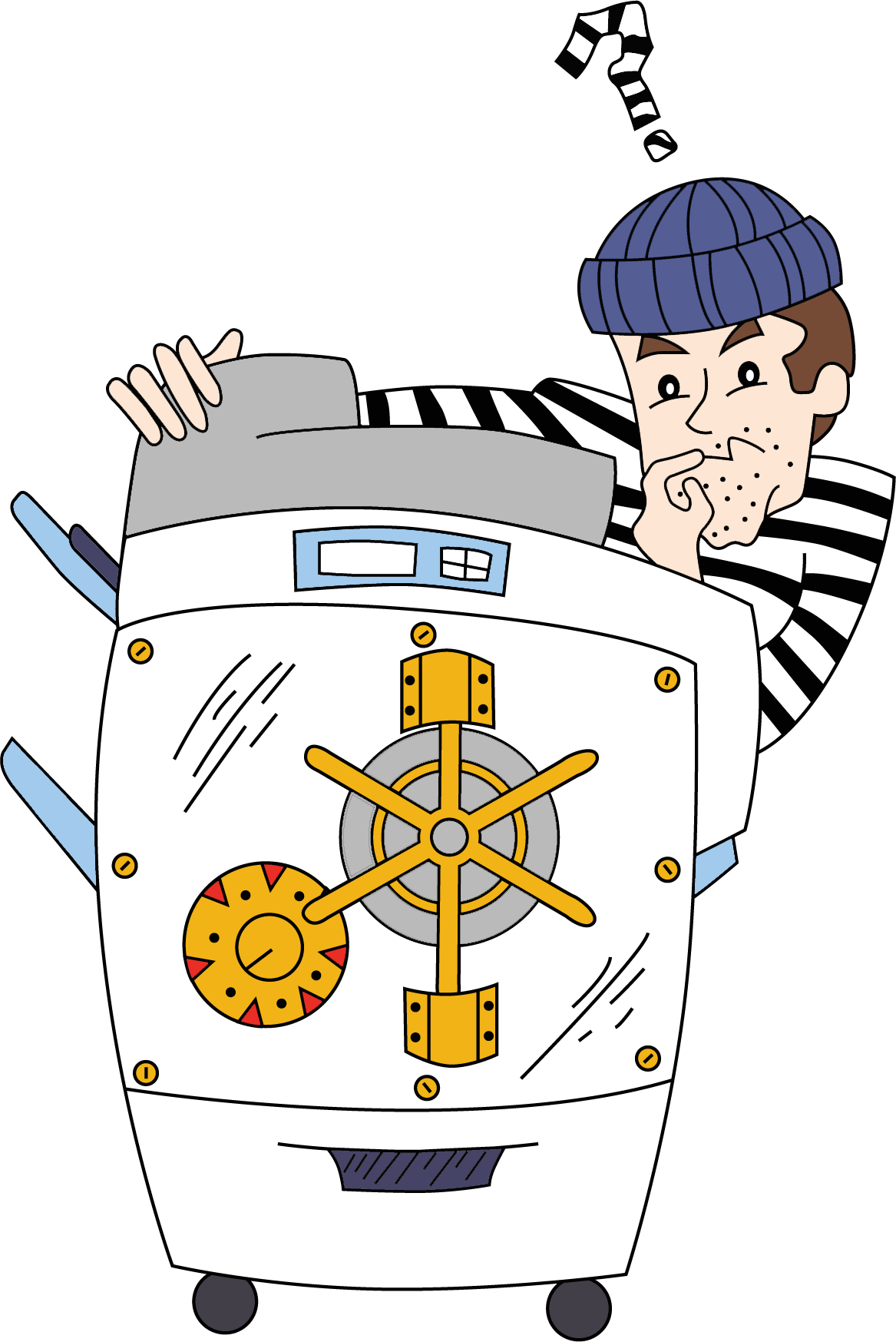 So that old computer in your office has been sitting around for some time now. The system is obsolete, it is gathering dust, and maybe it has crashed once too often. It’s time to throw it in the trash, right?
So that old computer in your office has been sitting around for some time now. The system is obsolete, it is gathering dust, and maybe it has crashed once too often. It’s time to throw it in the trash, right? The following was written by
The following was written by  One of the beautiful things about a 9-5 job is the end time. Unfortunately many small-businesses can’t afford the luxury of clocking out right at 5pm. Unforeseen problems often arise and they need to be dealt with immediately. That’s when it’s great to have an
One of the beautiful things about a 9-5 job is the end time. Unfortunately many small-businesses can’t afford the luxury of clocking out right at 5pm. Unforeseen problems often arise and they need to be dealt with immediately. That’s when it’s great to have an  If you still have Windows XP, you need to act soon before your computer and data are at risk!
If you still have Windows XP, you need to act soon before your computer and data are at risk! Document Management Solutions
Document Management Solutions As is the case with about every new product or service entry, the evolution of managed print services, or MPS, has been a work in progress. However, there are three aspects about MPS everyone can – and probably should – agree upon. Foremost, life is significantly easier for those managing offices who receive this vital service.
As is the case with about every new product or service entry, the evolution of managed print services, or MPS, has been a work in progress. However, there are three aspects about MPS everyone can – and probably should – agree upon. Foremost, life is significantly easier for those managing offices who receive this vital service. Mobile devices and the use of cloud collaboration services are growing rapidly. This is true for sharing information between business partners, customers and even internal users. It’s very easy to drag files on your PC into a folder and access them from a smartphone, tablet or another computer. It’s also easy to sync information between multiple devices quickly.
Mobile devices and the use of cloud collaboration services are growing rapidly. This is true for sharing information between business partners, customers and even internal users. It’s very easy to drag files on your PC into a folder and access them from a smartphone, tablet or another computer. It’s also easy to sync information between multiple devices quickly. Even in a booming economy, businesses small and large are constantly looking for ways to tighten their financial belts. An often untapped area for savings is the print environment, and in the modern office, that can add up to a significant amount of money. Here are some ways your company can spend less money on ink, toner, and paper.
Even in a booming economy, businesses small and large are constantly looking for ways to tighten their financial belts. An often untapped area for savings is the print environment, and in the modern office, that can add up to a significant amount of money. Here are some ways your company can spend less money on ink, toner, and paper.