The following piece was written by Louella Fernandes of Quocirca
Fueled by machine-to-machine (M2M) communications, the Internet of Things (IoT) is all about connecting a wide range of internet-enabled devices – from cars, lighting, smart meters and more – that generate actionable data. Thanks to innovations in smart sensors and RFID chips, devices are becoming more intelligent assets that can be connected, monitored and managed remotely. In the enterprise, this networked world of smart devices has the potential to improve business efficiency, reducing operating and maintenance costs.
In the print industry, proactive maintenance and support is nothing new. Today, many smart printers and MFPs (multifunction peripherals) are equipped with embedded technology to enable remote management. This enables automated meter readings, automatic supplies replenishment and remote diagnostics which provide a business with better uptime and greater productivity. For instance, devices may send alerts when service is required or when consumables, such as ink or toner, need replenishment.
Automated monitoring and proactive management is the foundation of a managed print service (MPS). Quocirca estimates that over 40% of enterprises are using some form of MPS to better control and manage their printer and MFP fleets. Due to the lack of standardization between printer brands, MPS providers typically need to use either a combination of tools, or a centralized brand-agnostic tool that can track and monitor usage and device status across a mixed fleet.
So could print management across a heterogeneous fleet be simplified with the addition of smart sensors which are standardized across devices?
IoT/M2M technology has the potential to make a profound change in the evolving print industry that is having to adapt to the proliferation of mobile devices and ubiquitous connectivity. Smartphones and printers are already talking to each other via near-field communications (NFC) – and future innovations could use M2M communications to ensure standardized mobile printing regardless of mobile OS or printer brand.
The print industry is already taking the lead in respect to smart connected devices. Printer hardware is already becoming more powerful, most offer cloud connectivity and increased document processing capabilities and intelligence. By adding sensors and networking technologies to printers and MFPs, businesses can gain valuable real-time insight into print usage.
Using IoT/M2M technology can offer a range of benefits, including:
- Operational efficiency. Remote monitoring and analytics can minimize the need for “routine maintenance” visits as problems can be identified and fixed before they have an impact on the business. Also, accurate, timely delivery of information leads to less device down-time and better usage. Information can be collected automatically and in certain cases systems maintained and repaired remotely so engineers and service staff can manage their time more effectively.
- Improved service quality: M2M allows businesses to collect data from assets that can be used to provide more accurate billing. M2M also allows for proactive maintenance models rather than ‘repair breaks’. Data collected (such as usage patterns) is an input for development of new products that meet changing customer requirements.
- Sustainability. Real-time data can so be used to optimize energy usage for devices, reducing environmental impact and related carbon emissions. For instance, machines can be put into a light or deep sleep mode, or completely powered off based on the usage of the device.
The enterprise print, IT and mobile environments are far from homogeneous. As M2M technology evolves and costs fall, it will play a wider role in both the business and consumer environments. Managed Print Service providers stand to gain enormously from the growth IoT, unlocking the potential of information-driven, value-added service opportunities.
Ultimately, smart embedded device automation will help manufacturers and their customers reduce costs, optimize processes and improve efficiency. Harnessing this growth requires new levels of innovation through partnerships between vendors, technology and communications providers.
Certainly, as the market evolves, leveraging the intelligence of smart connected printers and MFPs will be fundamental to both the service delivery and the insight that businesses gain from their next generation print environments.
 Is your desk cluttered? If you are swimming in papers and post-it notes, perhaps it is time to embrace a green workspace. Adopting a green office strategy is not just about conservation or saving money, but can also save you time and improve your organization. If the papers are piling up around you, some green solutions can cut down on your anxiety and streamline your work day.
Is your desk cluttered? If you are swimming in papers and post-it notes, perhaps it is time to embrace a green workspace. Adopting a green office strategy is not just about conservation or saving money, but can also save you time and improve your organization. If the papers are piling up around you, some green solutions can cut down on your anxiety and streamline your work day.
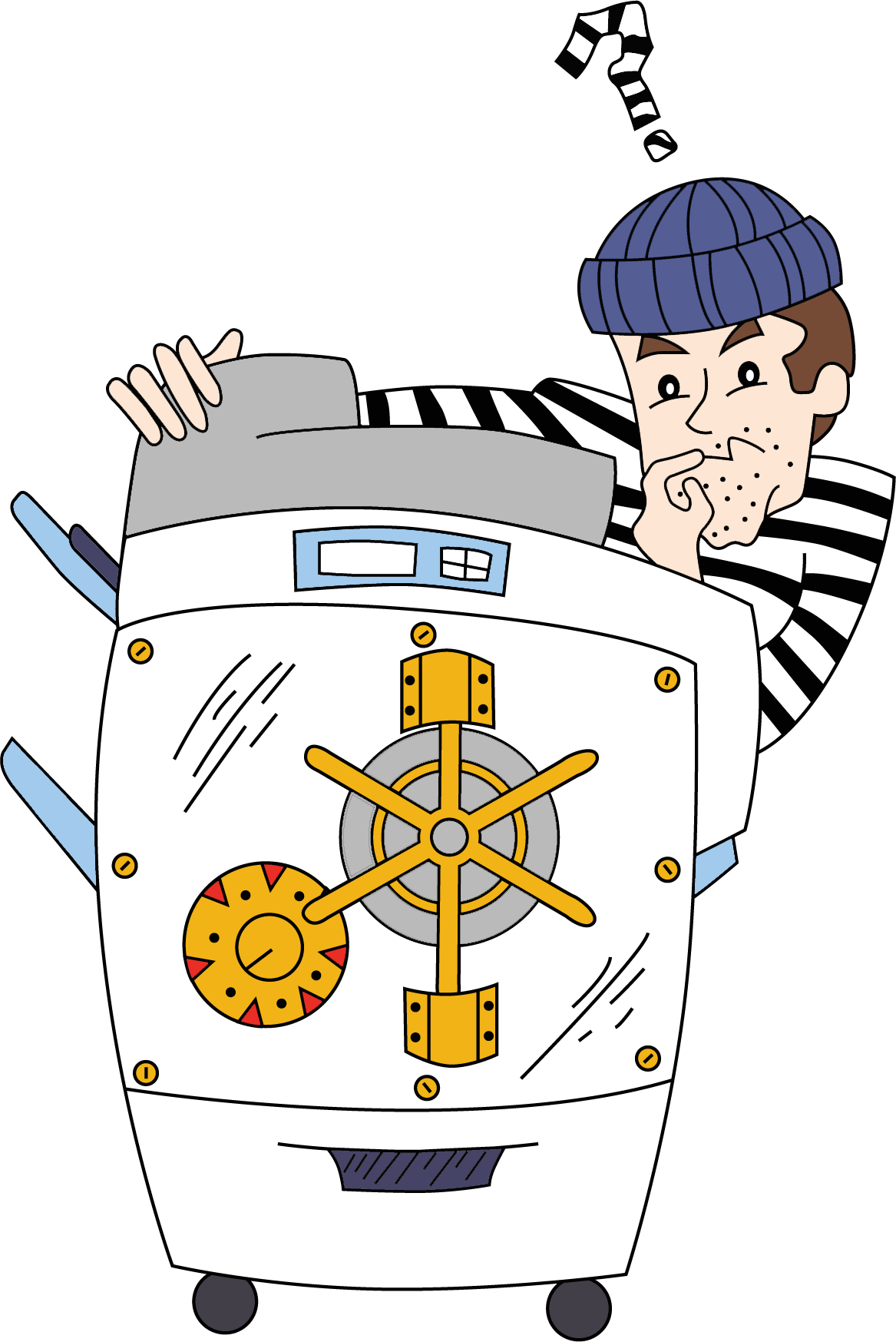 You don’t have to be an IT guru to keep your office safe from information theft. Upgrading passwords and updating your network security are great steps to keeping your data safe from the inside out. But even if you aren’t tech savvy, there are several ways that you can keep both your office hardware and files safe and sound.
You don’t have to be an IT guru to keep your office safe from information theft. Upgrading passwords and updating your network security are great steps to keeping your data safe from the inside out. But even if you aren’t tech savvy, there are several ways that you can keep both your office hardware and files safe and sound. Your energy bills add to your business’ overhead. By making a few simple changes around your office you can reduce your costs and free revenue to build and strengthen your business. Going green never felt so good! Here are a few simple tips:
Your energy bills add to your business’ overhead. By making a few simple changes around your office you can reduce your costs and free revenue to build and strengthen your business. Going green never felt so good! Here are a few simple tips: Are you regularly backing up your files? You should be! You owe it not only to yourself, but to you clients to make sure your files and information are secure and accessible. Here are a few reasons why just saving your files on your desktop may not be enough.
Are you regularly backing up your files? You should be! You owe it not only to yourself, but to you clients to make sure your files and information are secure and accessible. Here are a few reasons why just saving your files on your desktop may not be enough.
 Tired of running out of ink too soon? Getting poor copy quality? Here are some quick tips and tricks to help you extend the life of your printer and ink cartridges:
Tired of running out of ink too soon? Getting poor copy quality? Here are some quick tips and tricks to help you extend the life of your printer and ink cartridges: